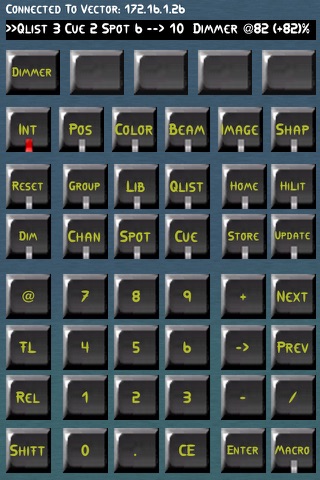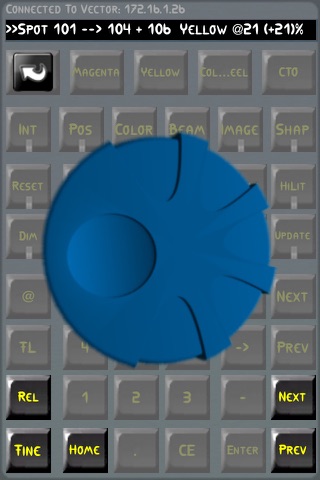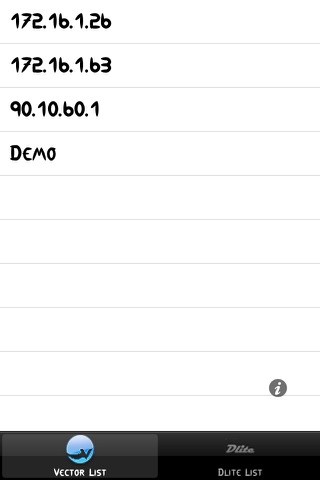
Compulite iControl
Compulite’s lighting consoles are based on the most advanced computer networking technologies which deliver unmatched performance and reliability with high level functionality and sophistication. Compulite’s consoles where designed for use in theatres, opera and ballet houses, television sets, shows, concerts, theme parks, clubs, exhibitions, industrial shows and more.
Compulite’s iControl App for the Apple iPhone and iPod is a powerful application to remotely control and edit basic functions of all Vector and Dlite lighting consoles. The App provides real-time information of the Console through a friendly user Interface. By using the iControl App, you are able to control moving lights, conventional lights, create and store Cues and libraries, add groups, control highlight and lowlight and more. The Application also allows you to control Pan and Tilt through an interactive trackball as well as the ability to control all parameters using an interactive wheel, all from a remote location anywhere within your local area network.
Features:
- Full real-time control of Vector and Dlite consoles.
- An automatically generated IP list of available Vector and Dlite consoles.
- An echo line (Command line) displaying real-time state of the Console.
- Constant connection monitoring.
- Interactive wheel and trackball.
- Multiple iControls can be connected to one console at a time.
- Ability to control moving and conventional lights.
- Create and control Cues, Libraries and Groups.
- Keyboard view of the Console.
- Easy to read panel screen.
Version 1.1 additions:
- IOS 3.1.3 Compatible.
- Fixed the Lock PanTilt button images.
- New background when in Fine mode.
- Added new buttons to the Wheel and Joystick screens: Next, Prev, Home and Release.
- Joystick Arrows are colored when moving the stick.
- Added more Dlite buttons.
- Dlite can now select parameters.
Version 1.2 additions:
- Added button "Delete" to the Vector Panel. The button is visible under "Home" button, after pressing "Shift".
- It is possible to touch the arrows now on the Vector Panels TrackBall.
- Improved TrackBall sensitivity in Fine mode.
Version 1.3 additions:
- Macro page for controlling Macros more quickly.
- Fixed Joystick arrows issues.
- Small bug fixes.
For more information about Compulite’s lighting consoles, check out our website www.compulite.com.